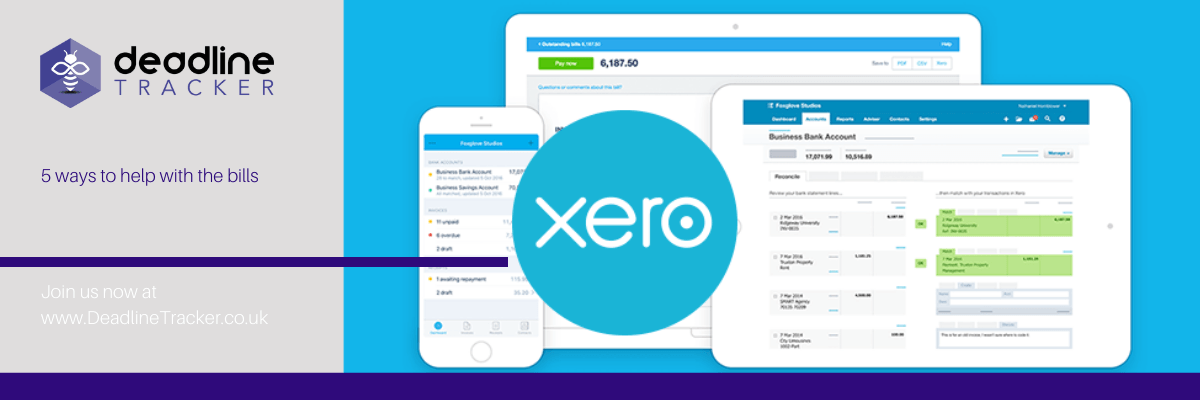XERO 5 way purchases
Xero 5 Way Purchases
1) Assigning costs to customers
Do you have costs which you pass over to your customers? By assigning these costs to the customer at the time of creating the bill transaction, or afterwards if forgotten at the time, there is no need to remember to include these in your invoicing later as these will appear as a reminder when billing that there are these costs to include which haven’t been included previously.
For consultant clients this is a great way to ensure that all the expenses are reimbursed without having to keep separate logs or even think about it.
2) Repeating bills
This is a useful tool to mop up though expenses which come out each month for the same amount each time but you don’t always get an invoice for them. Set them up as repeating bills and Xero will include them in your bills to pay so you know that these are due.
3) Purchase orders
We are not claiming this is an all singing and all dancing purchase order system as it’s not but if you don’t need all the bells and whistles then it’s another tool included in the package.
Once created and sent your purchase order to your supplier all the information can be copied to a bill transaction with a click of a button and can move the purchase order to the billed status so you can see what costs you have committed to but the invoice hasn’t arrived yet.
4) TransferWise
You can now even pay your bills directly in Xero using TransferWise as it lets you pay and manage multiple bills using your preferred bank account rather than having to log into your bank separately to create the bill payments. This will also automatically update the status of your bills and then you can send remittance to your suppliers to notify them of payment.